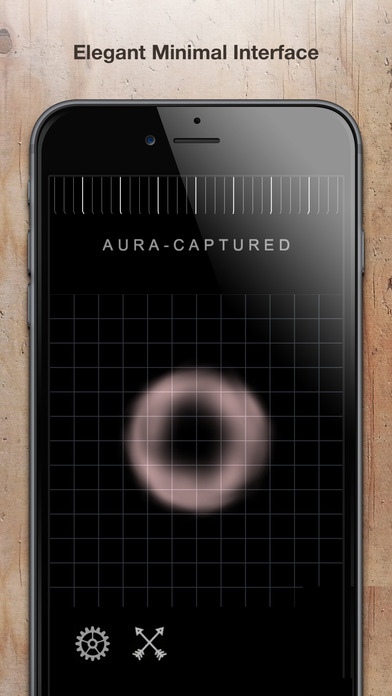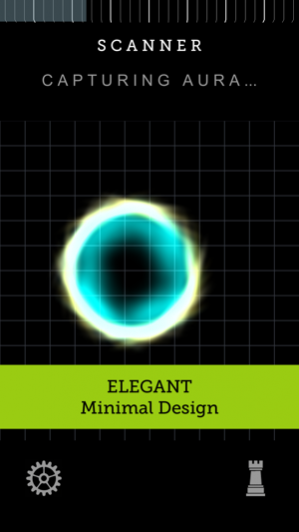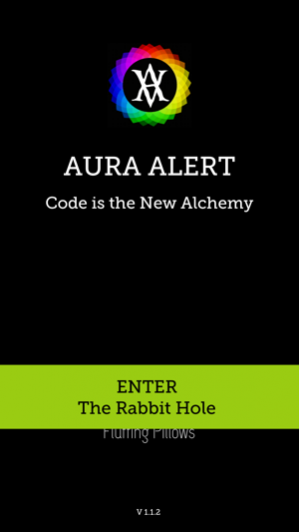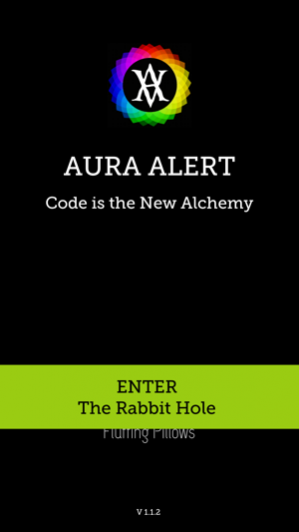AURA ALERT 1.1.2
Continue to app
Paid Version
Publisher Description
AURA ALERT is a tool for analysing your personal Aura. A modern implementation of the original research by Horatio Fiendish; presented in elegantly minimalist style. Modern touchscreen technology does away with the messy chemicals of Kirlian Photography; or the need to consult a Seer. Develop your spiritual acuity with insightful analysis. FEATURES * Separate Modes - Scan a friend (or stranger's) Aura without affecting your personal progress. Ideal for parties or intimate gatherings. * Sharing - send a snapshot of your results easily by text, social media etc. * Fast ! - Aura scanning usually takes under 6 seconds to complete! * Hygienic - modern, clean mobile technology is less invasive; requiring no fluids. * No need to confront a Seer. They often live in foreboding forests/caves and are usually in a bad mood when you get there. * More features unlocked as your Aura develops. NO ADVERTS NO IN-APP PURCHASES This App is for entertainment only. Rumours of this device being powered by trapped souls are vigorously contested.
Apr 11, 2017 Version 1.1.2 Minor Enhancements: Faster Loading. Enhanced Scanner sensitivity by ±2k. Fixed shouting. Unhinged sticky frottleplate. Disallowed wasps.
About AURA ALERT
AURA ALERT is a paid app for iOS published in the Action list of apps, part of Games & Entertainment.
The company that develops AURA ALERT is FIENDISH LTD. The latest version released by its developer is 1.1.2.
To install AURA ALERT on your iOS device, just click the green Continue To App button above to start the installation process. The app is listed on our website since 2017-04-11 and was downloaded 2 times. We have already checked if the download link is safe, however for your own protection we recommend that you scan the downloaded app with your antivirus. Your antivirus may detect the AURA ALERT as malware if the download link is broken.
How to install AURA ALERT on your iOS device:
- Click on the Continue To App button on our website. This will redirect you to the App Store.
- Once the AURA ALERT is shown in the iTunes listing of your iOS device, you can start its download and installation. Tap on the GET button to the right of the app to start downloading it.
- If you are not logged-in the iOS appstore app, you'll be prompted for your your Apple ID and/or password.
- After AURA ALERT is downloaded, you'll see an INSTALL button to the right. Tap on it to start the actual installation of the iOS app.
- Once installation is finished you can tap on the OPEN button to start it. Its icon will also be added to your device home screen.